Boost Business by Booking Appointments in Advance

Want an easy way to generate repeat business, schedule veterinarian/vet tech time, and catch animal health problems before they develop? There’s an easy solution: Forward book appointments.
You’re accustomed to keeping track of the immunization schedules of your clients’ animals. Why not take a step forward and book routine visits in advance?
Benefits of Forward Booking Routine Veterinary Visits
Forward-booking visits helps the practice’s bottom line, the veterinarian, and the clients.
- Booking in advance encourages repeat business. Clients may forget when their animals last had an immunization or a teeth-cleaning. Your reminder encourages them to return.
- Booking in advance gives veterinarians and vet techs an idea of their schedule so they may be better prepared.
- Making appointments in advance increases the likelihood of animals receiving routine care. You’re also more likely to discover health issues before they become serious.
Booking Follow-Up Care
When you book follow-up care for a sick animal at the time of the initial appointment, you encourage the owner to bring them back. Veterinary Practice News recommends using the term medical progress exam instead of recheck and emphasize the importance of checking an ill animal to ensure it’s getting better.
Tips for Booking Veterinarian Appointments in Advance
Veterinary Practice News offers the following tips to ensure clients and their animals return:
- For annual or semiannual exams or vaccinations, try to book on the same day at the same time.
- Don’t give clients the chance to say “no”. Ask them, “Would you prefer to bring Fido back November 11 or November 18 at 4 p.m.?”
- Remind the client that their pet’s health may be affected if they’re late for or miss a vaccination or routine exam.
- When booking appointments 6 months or more in advance, call clients longer in advance to confirm the appointment. Some practices offer 2 calls—one 2 weeks in advance and another the day before.
- Make it easy for clients to remember and keep the appointment.
How to Make Remembering Appointments Easy
Most veterinary practices call clients 2 weeks in advance for appointments scheduled more than 6 months before, but if you’re tech-savvy, you have additional options.
Email Reminders
If your client uses Google Calendar or Outlook, you can send an email with a date and time they can quickly and easily place in their calendar.
To create a Google calendar invite from an email, do the following:
- Open the email that contains the event information.
- Look for some (very lightly colored) underlined text that Gmail automatically selected. If you don't see anything, see the section below for how to turn the email into an event even if it doesn't include any dates.
- Click the date, time or date range. A small pop-up will show if any other events are scheduled at that time. You can click the other events to go directly to Google Calendar for more information.
- Adjust the event name, time or date if needed, and then click Add to Calendar.
- If the event doesn’t include a date, follow these instructions.
Gmail events are automatically added to clients’ calendars unless they’ve changed the default so it doesn’t. Remember to warn clients of this so their Google calendar can be updated.
To send an Outlook calendar invite, follow these instructions.
For Outlook, instruct clients to do the following once they receive your email:
- Click on the message they wish to associate with an appointment/event.
- Holding down the left mouse button, drag the message to Calendar in the lower left-hand corner of the email client. Once they have the mouse hovered over Calendar, release the left mouse button.
- Drag the selected message to Calendar, which is located in the lower left-hand corner of the window.
- This will open up the Appointment window. They can now customize the date, time, and location of the event. When finished, click Save & Close in the upper left-hand corner of the window.
This HubSpot blog offers information for a variety of different situations, including calendar events from Google Calendar, Apple Calendar and Outlook. You can even add alerts.
Website Calendar Invites
If you have a website, you or a knowledgeable person can embed a public Google calendar. Use initials or other identifying information that is confidential between you and the client to identify their appointment on the calendar. With one click, clients can add their appointment to their personal Google calendar on their smartphone or other device.
Interested in More Information to Benefit Your Practice?
This article may offer information of benefit to you.
Growing Role of Technology in a Veterinary Practice
Find more information that may be helpful to you and your clients contact you Covetrus representative at 855-724-3461.
Sources:
https://www.lifewire.com/create-a-google-calendar-event-from-a-message-in-gmail-1172093
https://kb.wisc.edu/page.php?id=42243
https://blog.hubspot.com/marketing/calendar-invites-ical-outlook-google
Careers
Are you looking for a place to let your talents shine? At Covetrus, we help our practitioner customers better serve their patients and take pride in providing the best customer experience possible. Search our open positions to see our available opportunities.
Newsletter
Stay current with what’s going on with Covetrus, subscribe to receive our newsletter and email communications. Subscribers will receive the latest information in practice management, sales and marketing, animal health, and more.

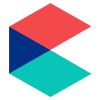
Leave a comment