Protect Your Veterinary Practice with Antivirus

To best secure its computer information, a practice may need to protect itself against the threat posed by computer viruses or other malware by utilizing different types of technology.
What Is a Computer Virus?
A computer virus is a malicious program developed and designed to cause harm. Once it has infected a computer, the virus may replicate itself and then spread copies to other computers. The copies repeat the process, furthering the spread and potential of damage
Once in the computer, the virus remains dormant, until awakened by a trigger, such as:
- Typing in a particular command
- Pressing a certain key
- Arrival of a specific date or time
- A specific message sent out by the creator of the virus
When awakened, the virus acts upon the programmer’s instructions, which ranges from the harmless, such as sending out a silly message, to damaging, such as erasing all data on a hard drive.
What Is Malware?
Malware is any type of software designed to damage or disable computers or networks or procure confidential information for malicious use. A virus is a type of malware. Other types include Trojans, spyware, worms, ransomware, adware, and botnets.
All computer users connected to the Internet are susceptible to attack by malicious programs. Further, when on a network, if a virus ends up on one computer, all network computers are at risk of being exposed to damage.
Antivirus Software
Antivirus software detects malicious activity directed at a company’s computer system. Probably one of the best ways to protect a network from infection, these programs are designed to identify, detect, and remove known viruses.
The software also works to spot the types of changes that occur when a virus penetrates computer files. Detecting these changes increases the potential to unmask new virus activities.
Examples of paid antivirus software include:
- Avast Endpoint Protection Advanced
- Platform: Windows
- Features: Antivirus, browsing protection, remote management
- Symantec Endpoint Protection
- Platform: Windows, Windows Server, macOS, Linux, Virtual Environments
- Features: Antivirus, browsing protection, firewall, application control, device control, remote management
- Bitdefender GravityZone Business Security
- Platform: Windows, macOS, Linux
- Features: Antivirus, browsing protection, firewall, device control, user control, remote management
- ●Avira Antivirus for Endpoint
- Platform: Windows
- Features: Antivirus, browsing protection, baseline network protection, remote management
- Kaspersky Endpoint Security Cloud 1.0
- Platform: Windows, Windows Server, iOS, Android
- Features: Antivirus, browsing protection, firewall, device and web controls, remote management
- Webroot SecureAnywhere Business Endpoint Protection
- Platform: Windows, Windows Server, macOS, Virtual Environments
- Features: Antivirus, browsing protection, outbound firewall, identify and privacy shield, remote management.
Antivirus software should be installed on each computer in your practice and should be updated regularly.
Added Safety Measures
While an essential ingredient of the security of any business, antivirus software sometimes has gaps. To fill in the missing areas, depending upon the needs of the network, additional security measures may need to be applied to enhance the security of the computer and reduce the areas at risk.
Additional security measures that may be beneficial for a practice include:
- Secure your network. If you are connected to the Internet using a standard ISP and modem or router, you automatically have a firewall that protects your practice. If you have a Wi-Fi network, use encryption (which requires a password to login) and hide it.
- Establish security practices and procedures to protect sensitive information. For example, employees shouldn’t use easy-to-guess passwords, such as password, or have passwords written down where anyone can find them.
- Educate employees about cyberthreats. Employees should be taught about phishing, posting online in a safe manner, and other ways to protect the practice.
- Use best practices for credit, debit and other payment cards. Work with your card processor.
- Backup your data on a regular basis. There are many services that automatically backup data for you. You can save data to an external hard drive or the cloud. Be sure to backup critical data, such as word processing documents, electronic spreadsheets, databases, financial files, human resources files, and accounts receivable/payable files.
- Develop mobile device security procedures. If mobile devices are part of your practice, make sure they are password-protected and include security apps.
- Use Hyper Text Transfer Protocol Secure (https) for all web pages.
Without the technology to shield against malicious entry, a practice faces risk of unauthorized access to not only the business’ computer information, but also to all of the client information that has been obtained. No matter the size of the practice, it is absolutely essential to protect against unauthorized access to computer information.
Interested in learning more?
Growing Role of Technology in a Veterinary Practice
Covetrus can direct you to more information that may be helpful to you in your role as office manager of a veterinarian practice. Contact us at 855-724-3461.
https://www.avg.com/en/signal/what-is-malware
http://www.techradar.com/news/best-business-antivirus-8-top-paid-security-tools-for-small-businesses
https://www.sba.gov/managing-business/cybersecurity/top-ten-cybersecurity-tips
Careers
Are you looking for a place to let your talents shine? At Covetrus, we help our practitioner customers better serve their patients and take pride in providing the best customer experience possible. Search our open positions to see our available opportunities.
Newsletter
Stay current with what’s going on with Covetrus, subscribe to receive our newsletter and email communications. Subscribers will receive the latest information in practice management, sales and marketing, animal health, and more.

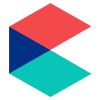
Leave a comment